各種設定・変更方法
設定:配送関連~Shipping preferences~
設定:配送関連~Shipping preferences~
設定:配送関連~Shipping preferences~
配送に関わる設定についてご紹介します。ここではよく使う下記の機能にのみご案内します。
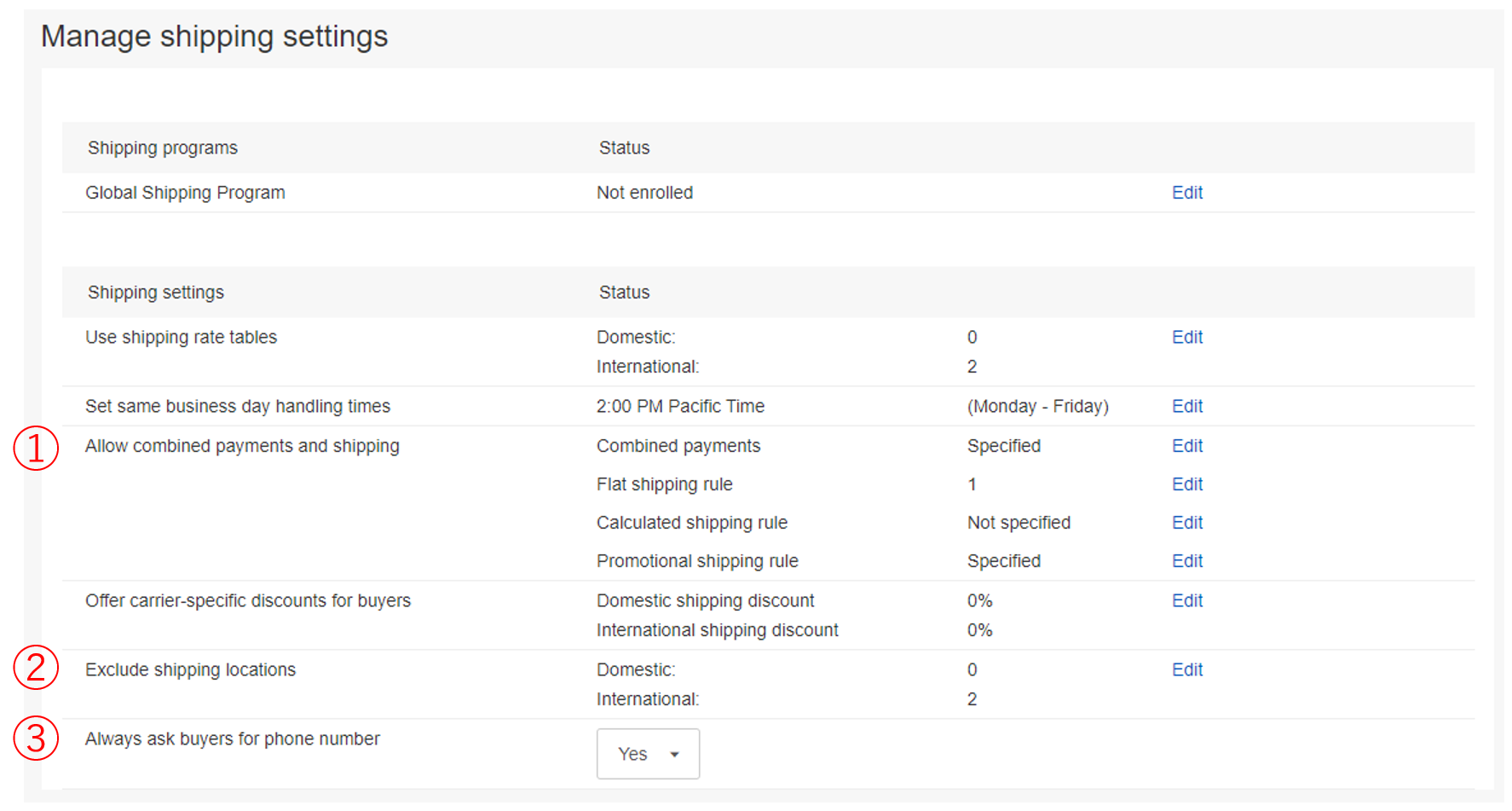
①Offer combined payments and shipping;バイヤーが複数商品を購入する際に一括支払を許可
②Exclude shipping locations from your listings;配送除外地域設定
③Require phone number for shipping;購入時にバイヤー(購入者)の電話番号の入力を必須とする
設定方法
編集画面を開く方法
-
画面左上のHi (Seller ID)!からAccount settingsをクリック
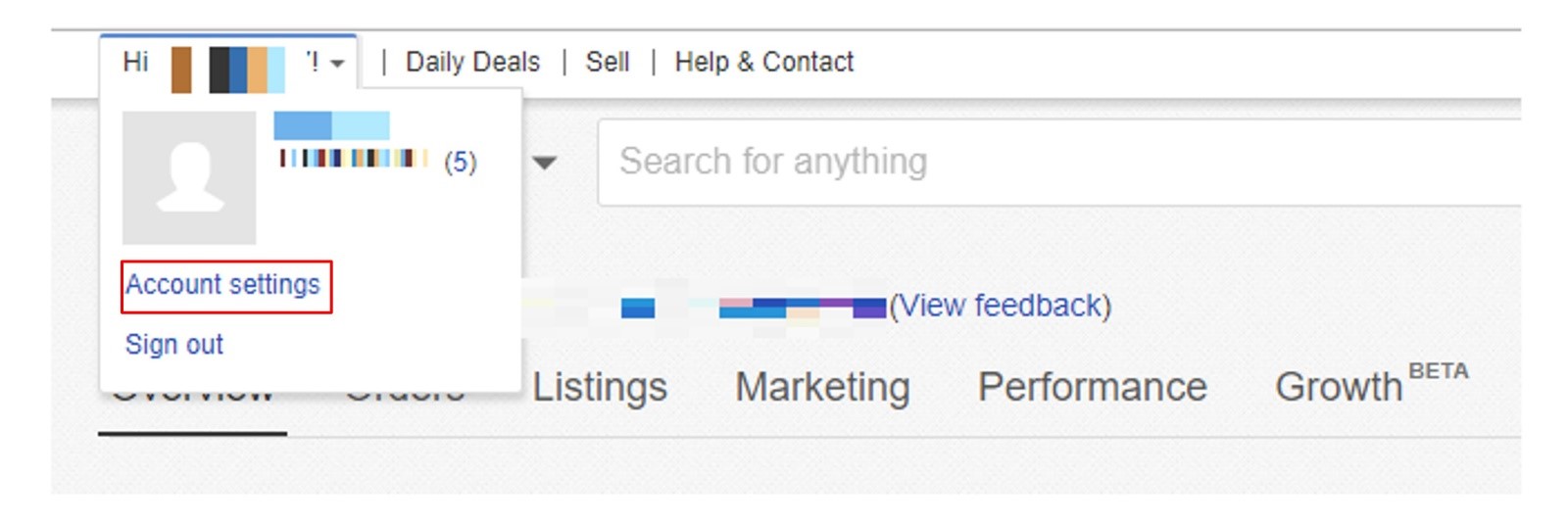
-
Shipping preferencesをクリック
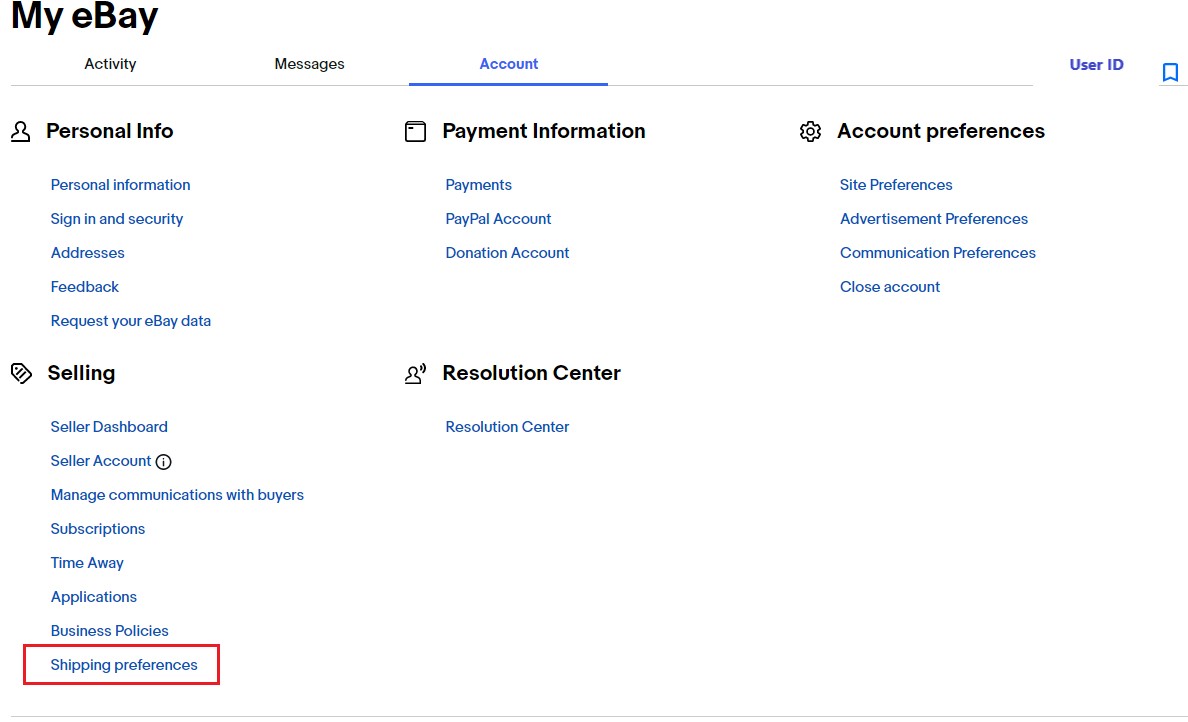
-
各項目を[Edit]から編集
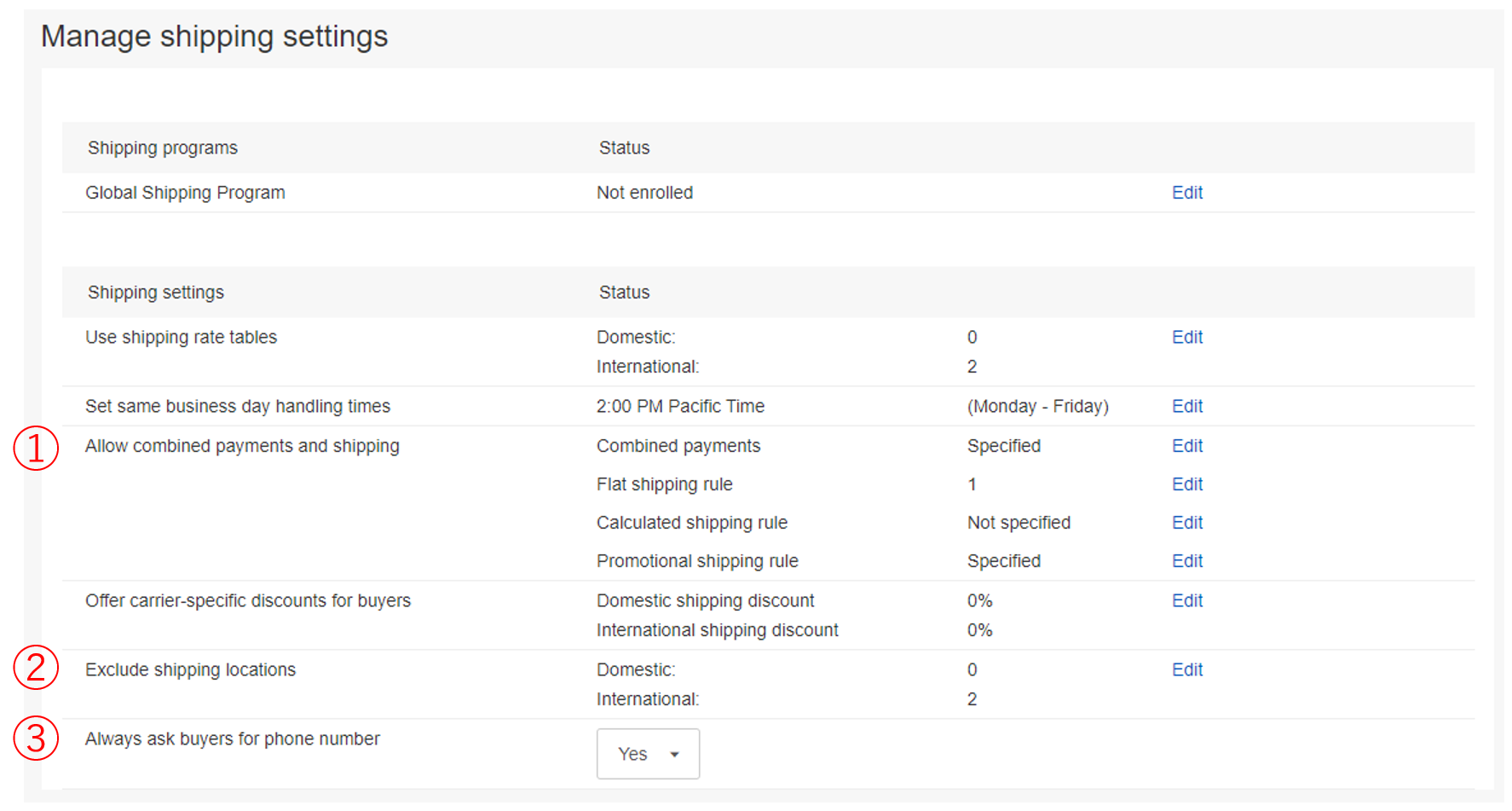
①Allow combined payments and shipping(バイヤーが複数商品を購入する際に一括支払を許可)
- [Allow combined payments and shipping]の[Combined payments]の[Edit]をクリック
- [Allow buyers to send one combined payment for all items purchased(複数商品を購入したバイヤーに一括支払を許可する)]にチェックを入れる
- プルダウンから[Time period for combine paymentes(購入からお支払いまでの期限)]を選択し、Saveで保存
②Exclude shipping locations (配送除外地域設定)
- [Exclude shipping locations]の右端の[Edit]をクリック
- 配送除外したい国や地域を選択し、[Save]をクリック
※[Show all countries]をクリックすると下記のように該当地域の国名が一覧表示されます。
③Always ask buyers for phone number;購入時にバイヤー(購入者)の電話番号の入力を必須とする
- [Yes]を選択
